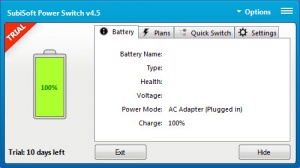Power Switch
4.4
Size: 0 Bytes
Downloads: 2616
Platform: Windows (All Versions)
A laptop's battery usage can vary, depending on the screen's brightness, CPU usage and other things. Windows allows you to control this, but the options are not particularly easy to reach, which can be a drawback, especially if you need to switch between power plans on a regular basis. This is where Power Switch comes in. It gives you the possibility of going from one power plan to another at a moment's notice. Whenever you need to save power or get more performance out of your laptop, you will only need to hit a hotkey, instead of navigating through various menus.
Power Switch is free to try for 10 days, after which you will have to purchase a license. Downloading the software should take only a few seconds, even with a slower Internet connection. The installation process is just as fast and it doesn't involve any advanced settings.
When launched, Power Switch will display a tabbed panel in the lower right corner of the screen. You can find basic information about your laptop's information, options for switching between power plans, for configuring hotkeys and miscellaneous options. A battery meter is displayed as well, which you can see at all times, regardless of the selected tab.
You can opt for a high performance or power saver plan or you can go for the third option and choose a balanced plan. Switching from one power plan to another can be done just by selecting one in a drop menu. What's more, the software lets you select a power plan for when the laptop is plugged in or on battery. It should also be mentioned that the effects of selecting a power plan are instantaneous.
Power Switch works quietly in the background and you can bring up its settings panel through a system tray icon. Alternatively, you can switch to one of the three power plans immediately, through a simple hotkey.
Saving power on a laptop or making it work faster can be a much simpler task thanks to Power Switch.
Pros
You can switch between three power plans instantly. The application lets you set your own hotkeys. It works quietly in the background, without getting in your way.
Cons
The possibility of setting the application to switch to a power saving plan automatically, when the power is low, would be a welcomed feature.
Power Switch
4.4
Download
Power Switch Awards

Power Switch Editor’s Review Rating
Power Switch has been reviewed by Frederick Barton on 17 Nov 2016. Based on the user interface, features and complexity, Findmysoft has rated Power Switch 5 out of 5 stars, naming it Essential